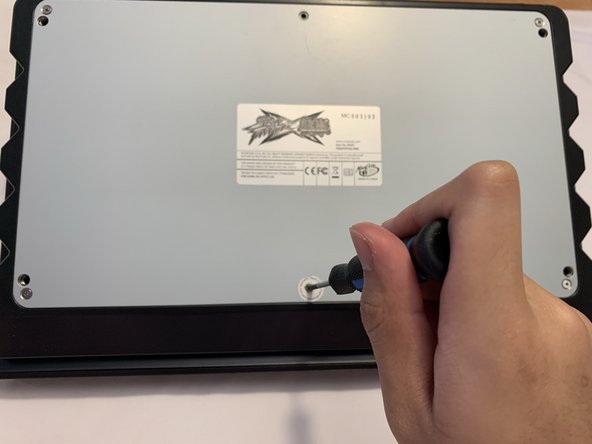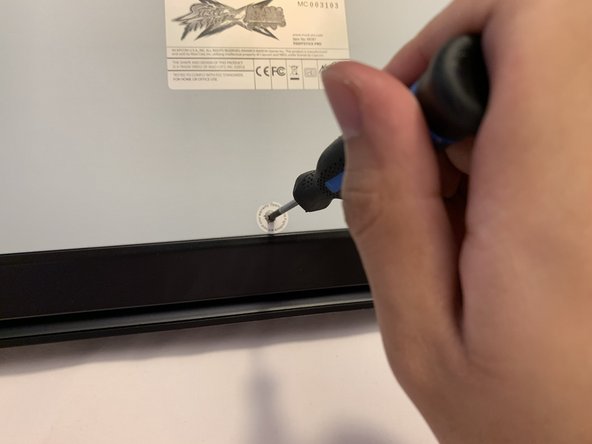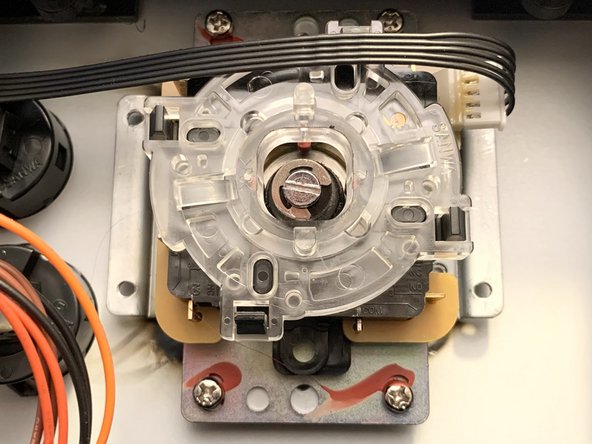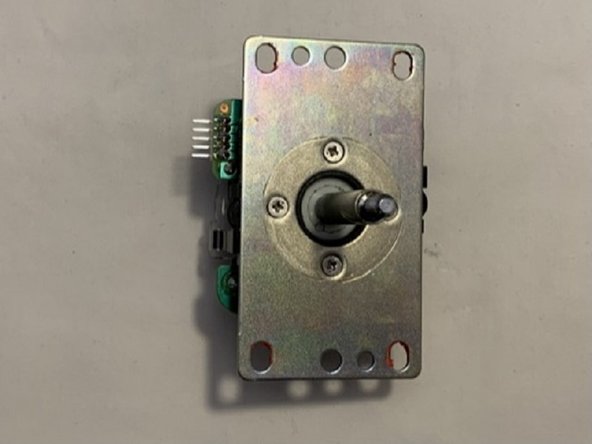Introduction
If the lever on your Mad Catz Street Fighter x Tekken Fighstick pro does not move the way you intend it to or does not work anymore when you move the ball top lever this replacement guide is for you.
Before you start this guide make sure to test that the controller is indeed broken by plugging the controller in and moving the lever around to confirm if it is indeed not working or not. Ensure that your replacement lever is compatible with this controller.
If the lever is still not working please proceed to use this guide on how to replace your lever.
Ce dont vous avez besoin
To reassemble your device, follow these instructions in reverse order.
To reassemble your device, follow these instructions in reverse order.
Annulation : je n'ai pas terminé ce tutoriel.
Une autre personne a terminé cette réparation.