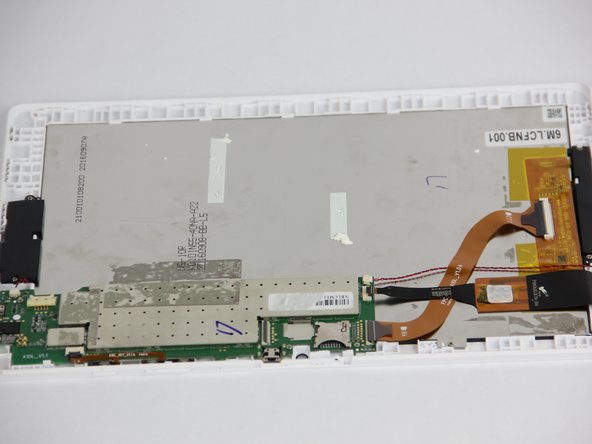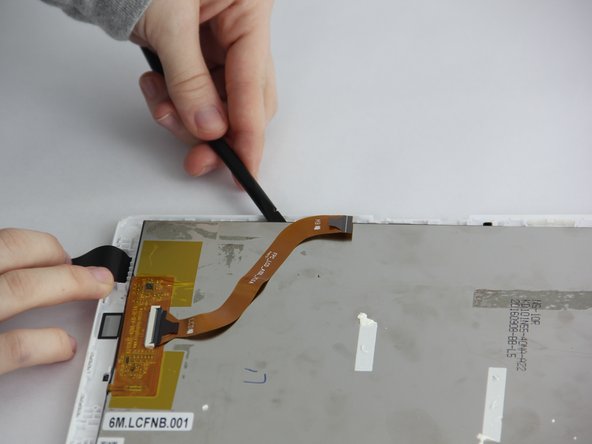Introduction
After removing the battery, motherboard, and speakers, you can access the screen. Through the use of a Phillips #00 bit and a black plastic spudger, we will show you how to remove the screen.
Ce dont vous avez besoin
-
-
Open media port cover at the top of the tablet.
-
Use the Phillips #00 screwdriver to remove the 1 mm screw.
-
-
To reassemble your device, follow these instructions in reverse order.
To reassemble your device, follow these instructions in reverse order.
Annulation : je n'ai pas terminé ce tutoriel.
14 autres ont terminé cette réparation.
11 commentaires
nice job people!
It worked! I’m very happy
Fantastic set of instructions. Very much appreciated. Cheers very much!!