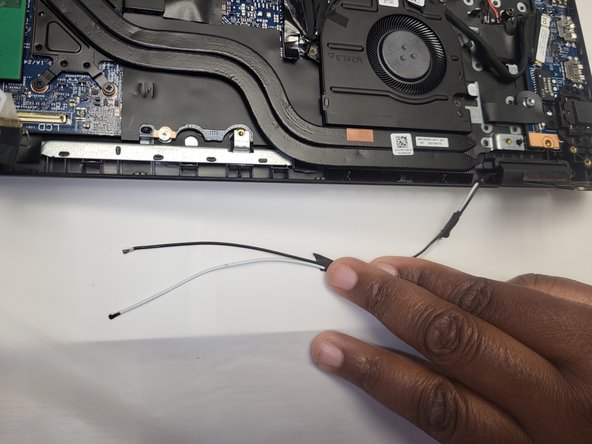Introduction
Utilize this step-by-step manual for swapping out the screen on your Dell Latitude 3520 laptop. If you are experiencing frequent screen blackouts or visibility issues, it might be the right moment for a replacement.
Ce dont vous avez besoin
-
-
Push the microSD-card to eject it from the slot.
-
Remove the microSD-card from the computer.
-
-
-
Loosen the nine screws 2mm Phillips #0 that secure the base cover to the assembly.
-
Using a plastic scribe, pry open the base cover starting from the recesses located in the indents near the hinges at the top edge of the base cover.
-
Carefully lift and remove the base cover.
-
-
-
Remove the 2mm Phillip #0 screw that secures the WLAN card bracket to the WLAN card on the system board.
-
Lift and remove the WLAN card bracket from the WLAN card that secures the two antenna cables.
-
Disconnect the antenna cables from the connectors on the WLAN card.
-
Disconnect and remove the WLAN card from the WLAN card slot.
-
-
To reassemble your device, follow these instructions in reverse order.
To reassemble your device, follow these instructions in reverse order.