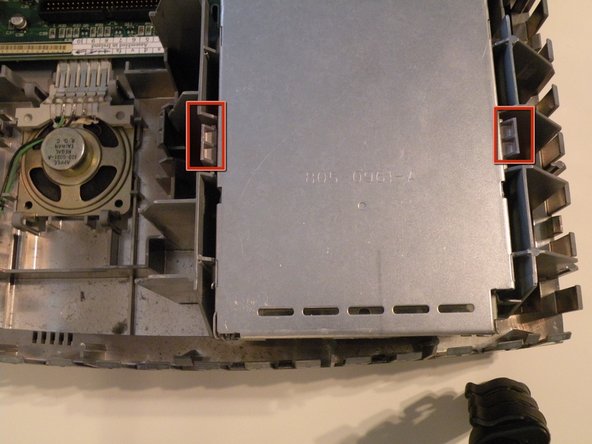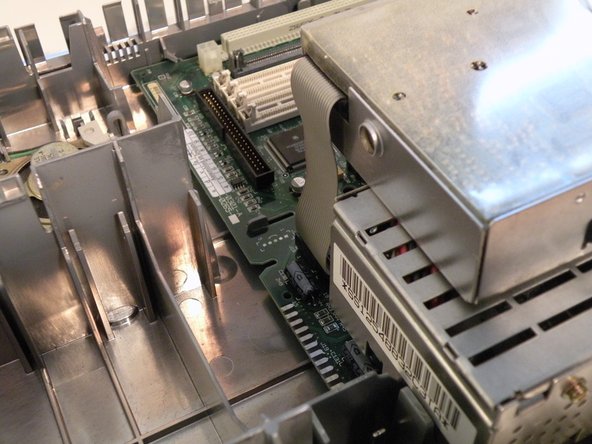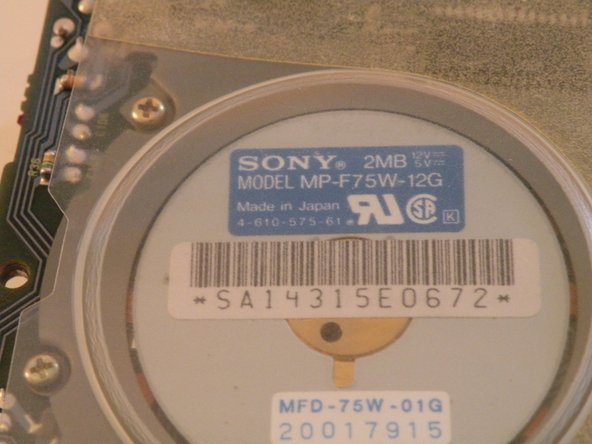Introduction
The Macintosh IIsi came with a red-ribbon 1.44MB "SuperDrive" (and yes, just like DVD-Burning "SuperDrives" this was the best available option)
Ce dont vous avez besoin
-
-
-
The "SuperDrive" is mounted similarly to the hard drive, and positioned right next to it.
-
Push these two tabs out, and lift the drive up.
-
To reassemble your device, follow these instructions in reverse order.
To reassemble your device, follow these instructions in reverse order.
Annulation : je n'ai pas terminé ce tutoriel.
2 autres ont terminé cette réparation.