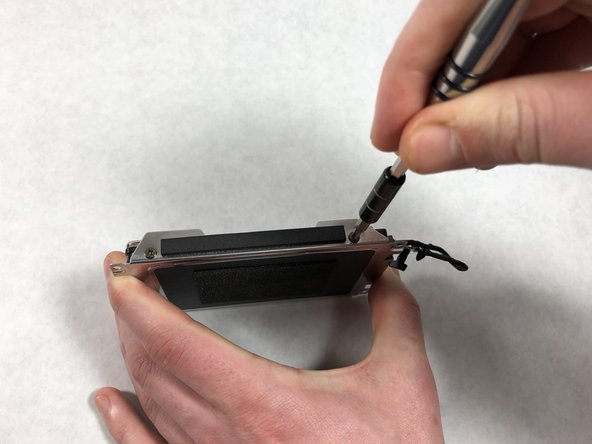Introduction
Is your computer out of storage? Maybe you want to make your computer faster. Replacing the hard drive with a Solid State Drive (SSD) will help make your computer run faster, while also giving you more storage if you get a larger one. This guide will walk you through replacing your hard drive with another hard drive or SSD. Grab a spudger, a Phillips #0 screw driver and a clean work space, then follow the steps below.
Ce dont vous avez besoin
-
-
Begin removing the bottom cover by sliding the battery removal slider to the right to pop off the top of the cover.
-
-
To reassemble your device, follow these instructions in reverse order.
To reassemble your device, follow these instructions in reverse order.
Annulation : je n'ai pas terminé ce tutoriel.
4 autres ont terminé cette réparation.