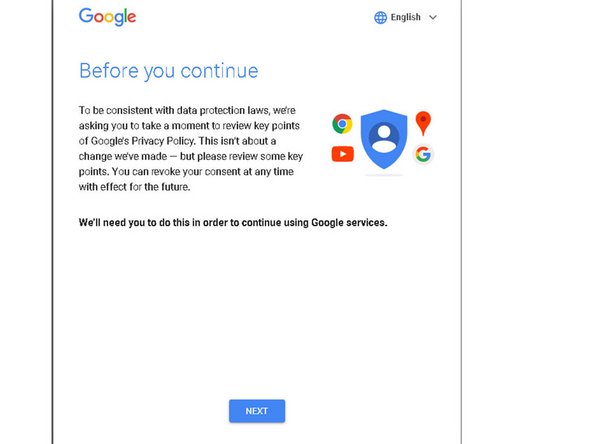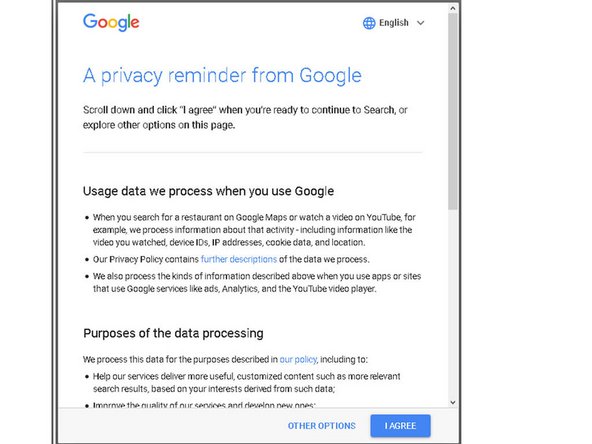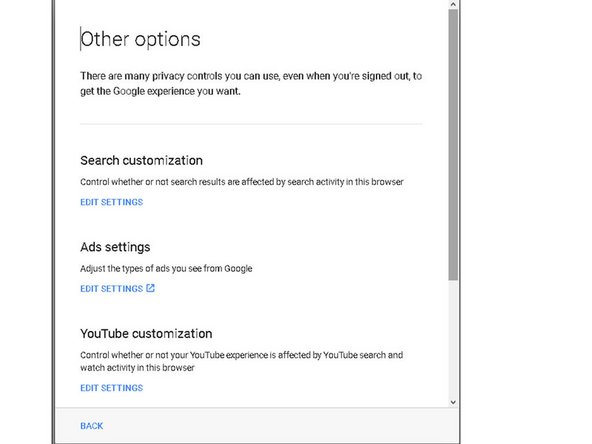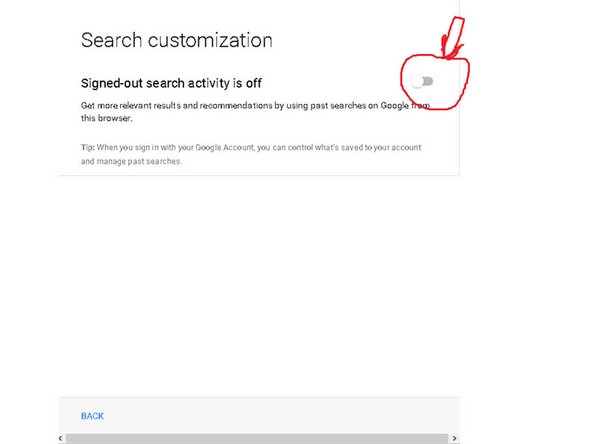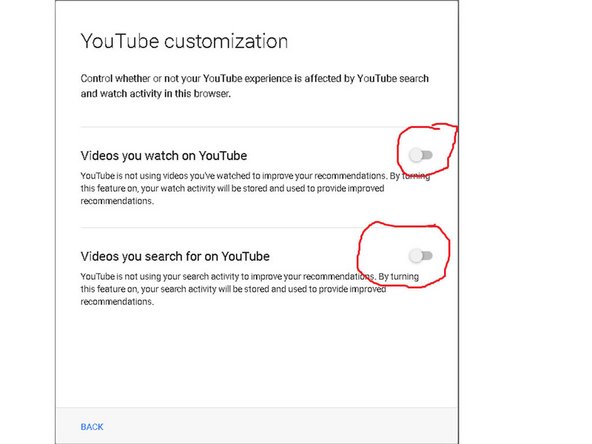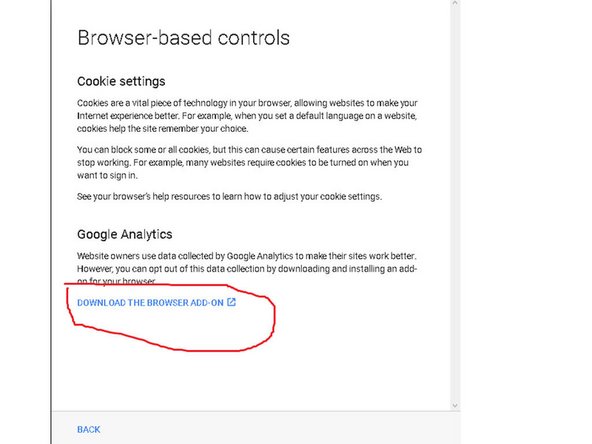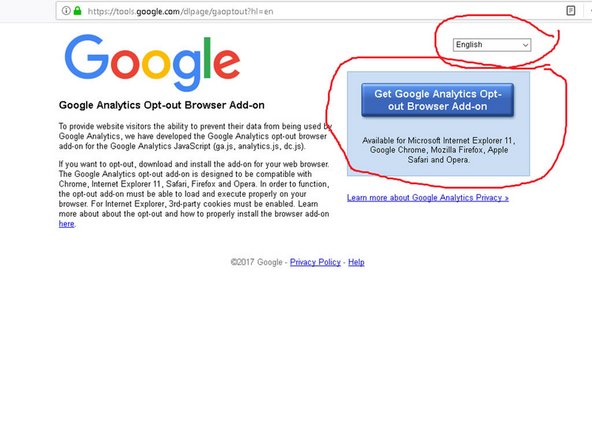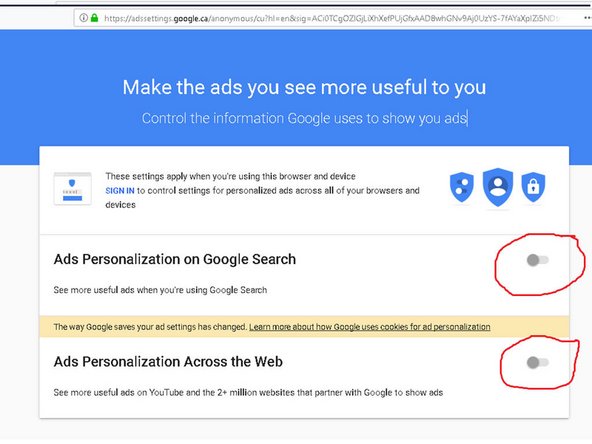Introduction
Kick Google OUT from your 2018!
Google wants your permission to spy on all aspects of your online behavior. How to block Google from collecting your data and blocking ads !
Just follow the pictures to stop this !
-
-
The worst 2018 surprise !
-
-
To reassemble your device, follow these instructions in reverse order.
To reassemble your device, follow these instructions in reverse order.
Annulation : je n'ai pas terminé ce tutoriel.
Une autre personne a terminé cette réparation.