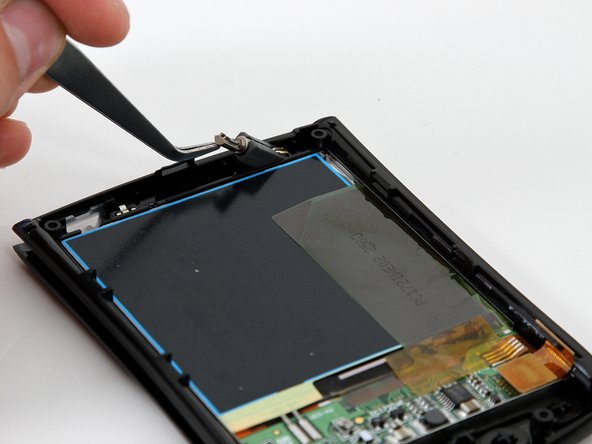Introduction
Before you begin disassembly, be sure to have the necessary tools. You will need a Torx size T6 screwdriver, tweezers, and the device opening tool. You will be removing the stylus, the back panel, the battery, and the motherboard in order to replace the vibration motor.
Ce dont vous avez besoin
-
-
-
Use tweezers to unplug the battery cable from the motherboard socket.
-
Gently remove the battery from the motherboard using your thumb and forefinger to pull upwards.
-
-
-
Use the plastic opening tool to pry the orange clamp away from the motherboard.
-
Use the plastic opening tool at the bottom of the device to pry the motherboard away from the front plate.
-
Gently and forcefully lift the motherboard away from the front plate by using your thumb and forefinger.
-
-
-
Use tweezers to gently pull the vibration motor away from the front panel.
-
The vibration motor is unsecured and should be easy to remove from the front panel.
-
To reassemble your device, follow these instructions in reverse order.
To reassemble your device, follow these instructions in reverse order.
Annulation : je n'ai pas terminé ce tutoriel.
Une autre personne a terminé cette réparation.