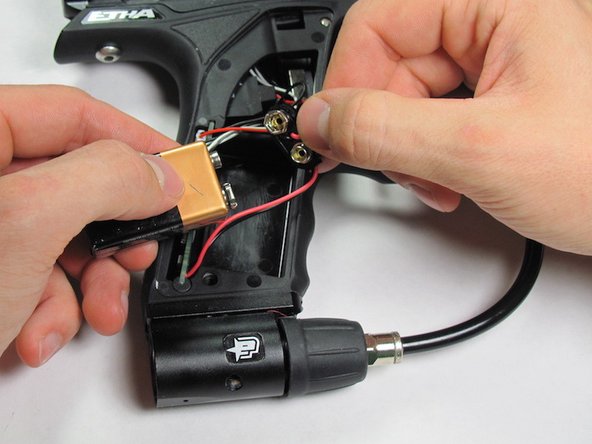Introduction
The Etha's Eyes determine there is a ball in the chamber before firing. This guide is useful for players who choose to upgrade their eyes, or for players who have a marker with broken eyes.
Ce dont vous avez besoin
-
-
Firmly grasp hold of the ring on the bottom of the 90 degree silver fitting on the front of the gun.
-
Pull hard, but slowly, on the macroline where it comes out of silver piece until it comes out.
-
-
-
Use the 5/64" hex key to remove the screw shown.
-
Remove the grip panel by gently holding the bottom of the panel and lifting the panel off.
-
-
-
-
Use the 5/64" hex key to turn the screw counterclockwise.
-
Carefully remove the screw and place it off to the side.
-
Remove the panel and place it off to the side.
-
To reassemble your device, follow these instructions in reverse order.
To reassemble your device, follow these instructions in reverse order.
Annulation : je n'ai pas terminé ce tutoriel.
Une autre personne a terminé cette réparation.