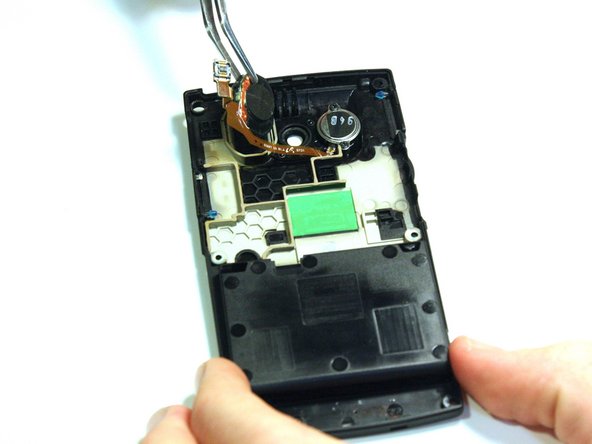Introduction
Use this guide to replace a broken or damaged antenna.
Ce dont vous avez besoin
-
-
Hold the device with the screen facing away from you and the camera towards you.
-
Place your thumb on the bottom half of the phone and slide the cover off while gently pushing down on the cover.
-
-
-
Place your fingers on both sides of the bottom of the battery and lift upwards.
-
Pull the battery away from the phone.
-
-
-
-
Use the spudger to remove the rubber stoppers from the top of the cover.
-
Use the Phillips 00 screw driver to remove the screws from each of the four corners and the two on sides (six total).
-
-
-
Use spudger to help loosen the antenna.
-
Once the antenna is loose, use tweezers to remove antenna.
-
To reassemble your device, follow these instructions in reverse order.
To reassemble your device, follow these instructions in reverse order.