I take a picture with my Olympus its only 72 dpi, why?
when I take a picture with my Olympus sp-500uz camera and open it in Photoshop (cs2) its only 72 dpi how do I set it to be 300 dpi? I have tried to change the picture size but this doesn't seem to make a difference.
Cette question est-elle utile ?
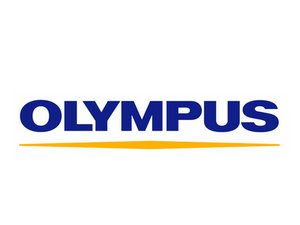

 1,1k
1,1k  893
893  2,3k
2,3k