Help debugging broken screen
I have a Dell Inspiron 1535 (Dell Inspiron 1525)
The screen recently stopped working (no dim image, just off). The computer powers on (although it's very quiet so I imagine it doesn't get very far through the boot).
I've taken it apart (all but removing the LCD bevel as it's a bit stuck still) and I can't see any loose connections.
How would I go about determining which part/parts are broken (I just want to know if it's feasible to repair and what parts I'd need.
Any help on debugging it?
Thanks
Cette question est-elle utile ?
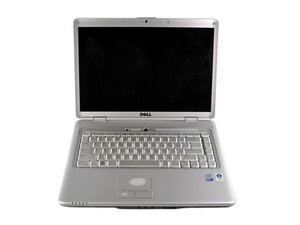


 1,1k
1,1k  893
893  2,3k
2,3k