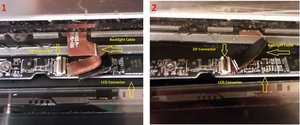Can the backlight cable on a MBA be plugged in backwards?
Can the backlight cable on a MBA be plugged in backwards? Only one side has the pins exposed. I have a situation where I am trouble shooting a screen replacement I did. When I pulled the backlight cable from the old screen I screwed up and separated the side that has the black tab and adhesive on it. From what I can tell this has no connections and is only a piece of cable material that sticks to the side with no connectivity and makes it thicker so when you press the ZIF socket connector down it presses the leads and makes contact. Do you know if my thoughts are correct?
Please let me know. Thank you.
Cette question est-elle utile ?

 1
1  2
2