Location of SMC on logic board
Is the SMC or PMU a separate daughter card on this model (A1297, 17 inch early 2011 macbook pro)?
Can it be "bad?"
Cette question est-elle utile ?
Is the SMC or PMU a separate daughter card on this model (A1297, 17 inch early 2011 macbook pro)?
Can it be "bad?"
Cette question est-elle utile ?
derrick, according to your specs your logicboard should be 820-2914. The SMC is part of the logic board. It is reference designator U4900 and is a Renesas DF2117RVPLP20HV. Hope this helps, good luck.
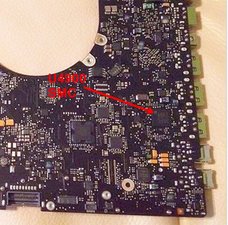
Cette réponse est-elle utile ?
If the SMC chip is faulty that's not easy to replace. I think it's a BGA 48 pins package.
Yes it is and you will need to have them programmed properly.
You have "referenced 5 different models of machines". Yes SMC chips can go bad.
If this answer is acceptable please remember to return and mark it accepted.
Cette réponse est-elle utile ?
If you think the fault is the SMC chip, you can try to re-flow first and see if that would work. Put 2-3 drops of Kester 186 between logic board and SMC chip. Pre-heat the board to 110-120C and gradually heat the SMC chip to 245C. Use thermocouple on top of chip to measure the temp. Put a desktop computer screw on top of thermocouple to avoid being hit directly by the heat. If you have a digital USB microscope you can watch when the solder balls will melt
Cette réponse est-elle utile ?
except that they won't melt because lead-free solder melts at 260C, right?
From a document "The typical reflow temperature range
for Pb-Free (Sn/Ag) solder is 240-250°C..."
http://www.google.com/url?sa=t&rct=j&q=&...
I use 240-250 and never had problems with re-flowing. It also depends of the equipment you use and how accurate you measure the temperature. Microscope is the best way to actually see when the balls liquify
Dernières 24 heures : 0
7 derniers jours : 9
30 derniers jours : 22
Total : 5,726
7 commentaires
The SMC is part of the logic board. Yes they can go bad (very uncommon). For more information you need to give us your computers serial number so that we can properly identify your computer and its hardware. It might also be beneficial if you tell us the symptoms of your computer....
par oldturkey03
A1297, 17 inch MBP, early 2011 version. Macbook pro 8,3, core i7, 2.2 ghz. 8 GB ram, 256 SSD. Not comfortable putting the serial on here.
Symptoms match up with AMD graphics card issue, banding on screen, etc. What can be reproduced on a regular basis is that if I allow the battery to charge to 95% or greater, then on wake or boot, the screen is vertically banded, alternating bands about 3/4 inch wide, from top to bottom. Then white screen of death. Very much in line with various images from around the web of this model's AMD graphic card soldering issue - solder braking down over time.
The solution I've found so far is to allow the white screen of death for about 20 minutes, with fans running, which drains the battery a bit. Then reboot and reset PRAM/NVRAM, and then reboot again and reset SMC. After that, can boot up to normal screen.
I am using gfxCardStatus as well to determine which graphics card is in use, but I'm leaning toward an SMC issue.
par derrick
Okay, what are the last four digits on your serial number or/and what is your logic boards number? should be on the board and starts with 820-XXXX
par oldturkey03
Last 4 serial is DF93.
Just had a lost day. Nothing seemed to work to get back to screen, disconnect battery, hard drive, multiple NVRAM and SMC resets. Finally, after starting in verbose mode, another NVRAM reset, and two reboots, back to life.
I don't think any of that was working. I think this is the AMD graphics card issue.
par derrick
Logic board number is 820-2361-A
par derrick
Voir 2 commentaires en plus