System only runs Mario/Duck Hunt. Out of ideas, need help!
Okay, so I'm kinda new to fixing NESs. So I've been following a lot of how-to's online and trying a lot of easy fixes, but so far nothing has worked. As of right now, I have boiled the 72 Pin Connector 3 times, I have cleaned it with alcohol twice, I have cleaned the contact points on the NES every time I have boiled the 72 Pin connector, and I have disabled the lock-out chip.
I no longer get the Red Blinking Light, and I can get the NES to run both of my copies of Mario/Duck Hunt about 70% of the time, but I can't get any other games to work at all. And before you ask, yes I have cleaned the games, multiple times even. This is a second NES that I got basically for free that I am trying to fix and sell/gift. All of my games work on my personal NES.
I'm kind of just out of ideas at this point, and I'd prefer not to buy a new 72-Pin collector if I don't have to, but if there's nothing else I can try, then I'm open to doing that
Cette question est-elle utile ?
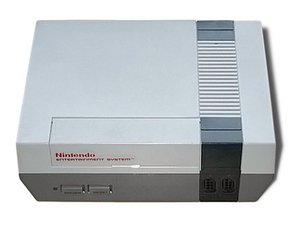
 2
2  1
1 

 2
2 
