Stuck in OK to disconnect mode, can't turn on?
I have an IPOD nano and the screen says OK to disconnect with a check mark. When I disconnect it, it seems frozen in this mode and I can't turn it on,off, nothing.
Any answers?
Cette question est-elle utile ?

 2
2  2
2  1
1 

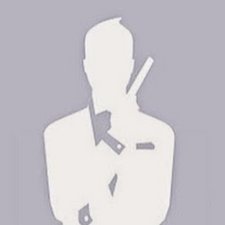
2 commentaires
I have an IPOD nano and the screen says OK to disconnect with a check mark. When I disconnect it, it seems frozen in this mode and I can't turn it on,off, nothing.
par sajidrog
@sajidrog me too
par Masha Katsnelson