Here's my diagnosis:
It's the Sosumi Mac!
What you can do:
DISCLAIMER - YOU CAN'T BLAME ME FOR KILLING YOURSELF, THE CRT IS DANGEROUS, THIS WHOLE OPERATION IS DANGEROUS. BE WARNED.
1. Open up your Mac Classic.
2. Remove the logic board (motherboard) from the machine and disconnect all cables connected to it.
3. Remove the PRAM battery, RAM modules.
DON'T FREAK OUT ON THESE NEXT STEPS, IT MIGHT SAVE YOUR MAC.
4. Take a tub of warm soapy water, toothbrush, and your logic board.
5. Submerge the logic board into the soapy water and brush with the toothbrush around the capacitors. Give the whole logic board a thorough cleaning.
6. Rinse very well with clean water in the tub and scrub the logic board down with the toothbrush again.
7. Try to dry off the logic board as much as you can, and let it sit in a shady area (not sunny - you could fry it) for AT LEAST 1 WEEK. YES, ONE WEEK.
8. Pop the logic board back into your Mac and you should be fine.
Hope this helps!
Cette réponse est-elle utile ?
A voté
Annuler
Indice
0
Annuler
Faites défiler ce fil pour trouver l'endroit approprié pour y placer ce commentaire. Cliquez ensuite sur « Ajouter commentaire à cette contribution » pour le déplacer.
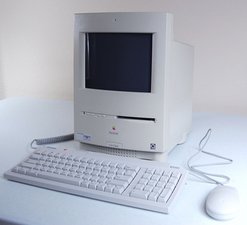
 3
3  1
1 
 2,6k
2,6k 
