Why can't I get a display
I recently replaced my iPad 2 digitizer and even thought with a bad digitized I still got a working screen with light so now that I replaced it I'm not getting a screen I would do a hard reset but there's no way of knowing the home button is working since it has no cords attached to it or anything I'm really stuck here please help but I know it's on cause if I plug in the charger I'll get the charging sound
Cette question est-elle utile ?
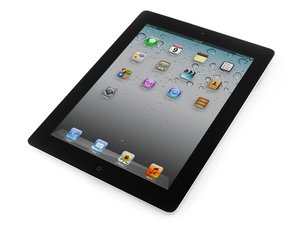
 2
2 
 6
6  2
2