Installing Panther 10.3 on iBook that has 10.4.11?
I have an ibook G3 that I have asked questions about on here before. After a lot of trial and tribulation, I have decided to attempt to downgrade my OS, and see if that stops it from constantly freezing. I found Panther lightly used for 40 bucks on Amazon. Say it's still in original box and everything. But I need to know if it will come with instructions? Or if I have to figure that out on my own? I also do not need to save anything, because I only have my itunes library on there, and it is already backed up onto discs.
Cette question est-elle utile ?
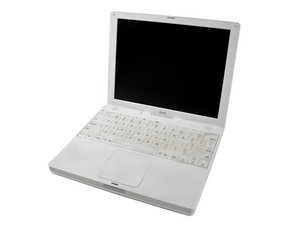
 4
4  27
27 
 62
62
3 commentaires
Well the scree only goes haywire when I attempt to unfreeze it by pushing command, option, escape. Otherwise it just beach balls, or simply freezes. Worst case scenerio, I have another ibook as well that is running on mac OS 9. And it works perfectly, so I could always upgrade that one as well. So I guess we'll see what happens.
par Sarah
Thank you both for your advice. If worst comes to worst, I will just upgrade my clamshell, which works absolutely perfectly. I guess I just don't like it as much because it is bulkier. I know that the GPU is bad on this one, however.
par Sarah
The weirdest thing is I just deleted itunes so I would be ready when I got the discs, and I wanted to test it. Well it hasn't frozen once.. Before I couldn't even go two seconds.
par Sarah