Doesn't work after BIOS update.
Hello guys I've got a problem with my lenovo G 500.I have updated the bios with tool from Lenovo.com but after that computer does not start up. if I press the power button nothing happens, but if I press the FN key with R or B key the fan starts to spin but that's all, I have tried to make a recovery flash drive with that .bin file from original Lenovo .exe file (bios update tool), but I wasnt successful, the tool (called CRISIS) doesn't work for me, I get the message "select file, but i cannot select it". So I tried to copy the file .bin to the flash drive but nothing happens. Even renaming the file to correct name doesn't help. Is it possible to recover the bios or do I need to replace the bios chip?
thank you and have a nice day
Update (11/26/2017)
I have also tried to copy the VIWGPX64.FD file on to the flash drive, laptop runs with fan to max speed, then shuts off, but no effect.
Update (12/4/2017)
I have received the BIOS chip for Lenovo G500 today. I have changed the chip sucessfully, but nothing changed. Laptop can't be powered on normally, only with FN key + B key pressed. Same thing was happening before BIOS chip change. I haven't done anything more with laptop, before I will hear some advice from you.
Cette question est-elle utile ?


 4
4  3
3  1
1 

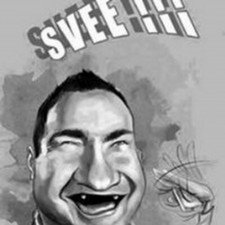
5 commentaires
This is why I never update my BIOS. I trust nothing on the internet enough to let it alter my BIOS. But good luck on this.
par Aiden
Yeah, it's pain in the a*s, I wanted to update BIOS, my headphone jack wasn't wokring and I wanted updated software since the computer was ready to re-assemble into new chassis. What a pity, now board is probably gone. I sent a message to BIOS chip seller, so I will see what will they suggest. Thanks for comment.
par Dominik Pecháč
maybe @tcrs_circuit could help out with this!
par Aiden
I honestly have no clue about this. Every lenovo board I worked on turned into a headache.
par TCRS Circuit
Seller sended new BIOS chip. But this didn't help either :(
par Dominik Pecháč