Why does my printer keep saying offline?
My Epson Workforce 545 is connecting to our home network through our wifi, with an IP address.
The printer works beautiful, except for when it isn't used for a couple days, which it will say "Offline". Troubleshooting in Windows 10 just says it's not powered on, but it clearly is. When I check the network status on the printer, it says still connected. I'm unable to ping it when it says offline.
Sometimes rebooting the router will cause it to come back, but usually I have to remove the printer completely, and re-add it manually using the IP Address. It doesn't come up as an addable device for some reason, which is the reason for manually adding it.
One possible fix I found said to go to the port configuration and disable SNMP. (SNMP Fix Tutorial)However, when I click on "Configure Port...", I get an error. Also, the port name is very odd looking.
I have a picture of the error located here = Port error
Is there something I can do to resolve this that I'm not aware of?
Update (01/15/2018)
Thank you for the response. It makes complete sense.
So I deleted the printer, and re-added it using the hostname instead of the IP address. I have the epson software already installed, and it says all drivers are up to date. When I try to run the Epson Event Manager, with the printer added, it says
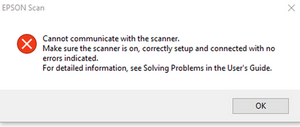
And I still get the following error when I try to configure the port =

I will let you know if/when it goes offline again.
This issue started before I ever started using the IP address to add it.
Thank you again for responding.
Cette question est-elle utile ?


 2
2  1
1 
 97
97 

7 commentaires
You replied with a fix that seemed to work but the fix is nowhere to be found
par Copper
It's down below, past the ad (natch) its in bright green, and it WORKED for me (so far).
par MauiMom
I Am Ella and am here to assist you regarding the HP printer setup on your flexible timing. Are you interested in setup an HP printer- tap the link https://123hpcom.ca/, or use our toll-free number to get in touch with us instantly.
par Jennifer John
Most of the cases it may occur due to a lack of internet. If still the problem could not be solved by following the basic solutions, follow these important methods
Set Epson Printer A The Default Printer
Update Drivers
Look here https://silicophilic.com/epson-printer-o... to get the solutions in detail.
par Brady Runolfsdottir
The Epson WiFi connection is sh1t. It rarely connects to the best WiFi router and when it does, it forgets the settings when you reboot the printer wtf ffs what a load of sh1t. As for the PC software, for the thrice be $@$*!&%& shroud of Lazarus, what a load of b0ll0x!
par Ashley Mills
Voir 2 commentaires en plus