Bonjour, supprimer les données ok, puis retirer la batterie et appui long sur ON pdt 20 secondes remettre la batterie et vérifier si c'est reparti....
Lucas (réparateur électronique Macbook pro/retina)
RE!!
éléments de réponse du manuel :
Your device freezes or has fatal errors
If your device freezes or hangs, you may need to close applications or reinsert the battery and
turn on the device to regain functionality. If your device is frozen and unresponsive, press and
hold the Power button for 7 seconds to reboot.
If this does not solve the problem, perform a factory data reset. On the Applications screen,
tap Settings → Accounts → Backup and reset → Factory data reset → Reset device →
Erase everything. Before performing the factory data reset, remember to make backup
copies of all important data stored on the device.
If the problem is still not resolved, contact a Samsung Service Centre.
Error messages appear when launching the camera
Your device must have sufficient available memory and battery power to operate the camera
application. If you receive error messages when launching the camera, try the following:
• Charge the battery or replace it with a battery that is fully charged.
• Free some memory by transferring files to a computer or deleting files from your device.
• Restart the device. If you are still having trouble with the camera application after trying
these tips, contact a Samsung Service Centre.
Cette réponse est-elle utile ?
A voté
Annuler
Indice
0
Annuler
Faites défiler ce fil pour trouver l'endroit approprié pour y placer ce commentaire. Cliquez ensuite sur « Ajouter un commentaire à cette contribution » pour le déplacer.

 1
1 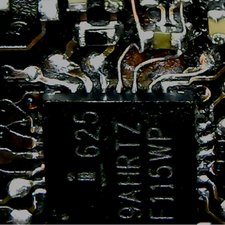
 1
1 