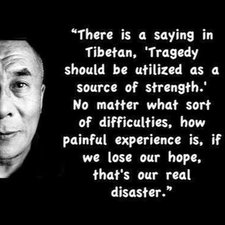[HELP] Machine won't turn on after CPU upgrade.
Model - iMac 21.5 4k 2017 3.0Ghz i5
So I replaced the CPU with Intel i7-7700, I’m sure I followed the instructions carefully.
After putting everything back the machine won’t power on, only 1 LED on the logic board came up.
Tried a new power supply on, still doesn’t work.
Tried changing the CPU back to the original one, still didn’t work
I took it to diagnose at an Apple Authorized Service Provider and they told me that the power supply was non functional, used KGB PSU to test, and logic board did not respond.
Any solution for this? Would appreciate any kind of help. At this point I don’t mind using the old CPU, just want the machine to work again.
Cette question est-elle utile ?

 1
1  2
2  1
1