Screen blurry after restoring
I have Asus chromebook c202sa-ys02. I did all the trouble shooting by restoring Chrome OS via USB, removing battery & wifi chip but still cant get login screen.
1- Inserted Chrome OS USB
2- System recovery is in Progress…
3- Pressed Ctrl+D
4- Blur Screen



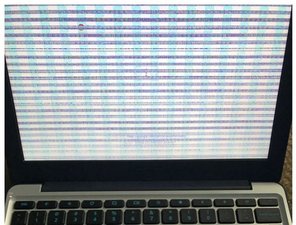

Cette question est-elle utile ?

 1
1 
 12
12  8
8
2 commentaires
Seems like graphic card is dying or it loses drivers for it.
par MakerBuddy
Hi,
thanks for reply
but 1st,2nd & 3rd screenshots show no graphic card issue or may be you are right driver issue after restoring Chrome OS. might be emmc chip is corrupted.
please advice me? shall i buy mother board?
par kashif