Why does my laptop keep randomly turning off?
Hey there!
I have an HP 15 ab584tx. It was working totally fine until last week. Now, it doesn’t turn on for more than a couple of seconds, sometimes just a second. It turns on and then, immediately turns off fully. All components turn off, even the power input port light goes off for a second, before coming back on. Sometimes it even makes it as far as the windows desktop screen and works fine for a minute or two, before randomly turning off again. It also sometimes gives me an overheating warning on boot(but doesn’t really overheat, more info below).
Here’s what I’ve tried so far:
Removing the battery, draining any static power and plugging in the AC cord.
Opening it up and cleaning it fully, repasting the CPU and GPU.
Systematically removing each component and testing(each RAM module in alternating slots, HDD, CMOS battery, DVD drive, display unit,WiFi card).
Entering the BIOS and letting it idle. (goes off after a couple of minutes here too)
Checking the temps and fan air flow. (normal)
Checked each cable for loose connection.
//
Everything I’ve tried yields the same result: the laptop turning off after a couple of minutes. I checked the temps via HWMonitor, which I managed to somehow install before it shut off, it was around 45-60 degrees overall, nothing concerning. During another boot I managed to install CPUZ and check the hardware dispalyed and everything looked perfectly fine(showed both the iGPU and Nvidia GPU and all 16GB of RAM)There was no physical damage to the laptop either.
I’m really lost as to what exactly is wrong with it. Since I’m in a high risk COVID zone, I can’t go to any service centers for a long time. Any help/input is greatly appreciated!
Cette question est-elle utile ?
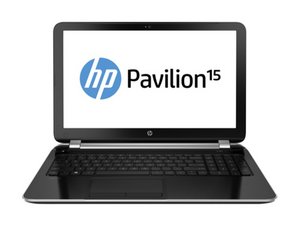
 2
2  1
1 
 1,4k
1,4k 



18 commentaires
try running without battery.
par bmx2019
Hi @iusman290 ,
Try starting in safe mode and check if it stays on.
If it does there may be a driver problem
Has the laptop got any restore points set, so that you can restore it to a point in time before the problem started?
Were there any updates installed last week just before the problem started?
par jayeff
@bmx2019 Thanks for your reply, but I'm already doing that. No difference.
par Usman Chg
@jayeff Thanks for your reply! Tried that, but it's turning off everywhere, literally. Doesn't even stay on in the BIOS for more than a couple of minutes.
par Usman Chg
Can you feel the laptop fan coming up? can you boot with a 'linux' USB stick (need not install) and see if it stays ON. Or may be the thermalsensor is reporting incorrect values to OS but may be it does not trigger the FAN.
par bmx2019
Voir 13 commentaires en plus