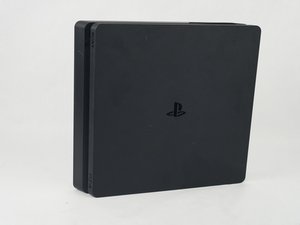Optical Drive Failure during Da Ali G show?
Hello all! My name is Daniel and my PS4 Slim’s optical drive is dead. It all happened a few days ago. I was watching Da Ali G show on DVD with my PS4 Slim. While watching the second episode, the video and audio suddenly paused.
At the time I thought the disc was dirty or scratched at that point and figured normal DVD playback problems. I gave it a few minutes, but no change. While the console still responded to controller input, the video would not resume. I could not hear any noises from the optical drive. I tried seeking, pressing play/pause, and fast forwarding, but no change from the paused video.
Suddenly, the screen went black and the console rebooted. After logging back in, I tried reopening the DVD Player application, but was greeted with an unfamiliar error message. In short, it stated the disc was not the correct region for the console. Now, I am fully versed in the different disc regions for DVD and Bluray. This disc was region 1 only, and can play in my other DVD players around the house.
I tried to eject the disc. I pushed the eject button, which gave one beep, but nothing happened. No sounds from the optical drive and my DVD did not budge. This has never happened to me before. I tried a software eject, which also did not work. In the end, I broke out the my precision set and manually ejected my DVD.
After removing the disc, I powered off the PS4 Slim and turned it back on. I tried putting a PS4 game into the drive, but the system would not accept the disc. I tried placing it all the way into the slot, but the ODD would not do anything to suck it in. It behaved like it had no power at all. I pressed the eject button, and it responded with the normal quick succession of beeps that indicate the drive is empty.
My next course of action was a software update. My console is running software version 7.50, and it had an update to 7.51. I tried updating the system, but I hit a snag: error code SU-42118-6. I had to plug in my controller to the console in order to navigate through the error message. I have not tried a USB update yet, as I wanted to hear from you all about what I should do next.
That where it stands right now, I am stuck with a PS4 Slim Digital Edition, which has forced me to break out my PS3 Slim to play games and watch movies. I just want to fix my PS4 Slim so I can finish Red Dead Redemption 2.
Some back ground info, this was the first time I used the console since February. I am a physical media person, so 95% of my library is physical PS4 games. I am an A+ licensed computer technician, so feel free to speak in technical jargon, I will understand ;).
Cette question est-elle utile ?