iMac 4k Display doesn’t turn on after upgrade ram
Hello! This is my first time posting here guys. Well I decide to upgrade my imac 2017 4k ram. (I did it this before few times ago). Well, I did everything like I knew it, But when I turn it on the display doesn’t illuminate or turn on, actually it seems like all the computer is turn off, but if I connect an external display i can see the image and work.
I suspect that its the flex display, because it looks like a dent in one of the connectors side. but I don’t know. Any advice guys!? Thank you.
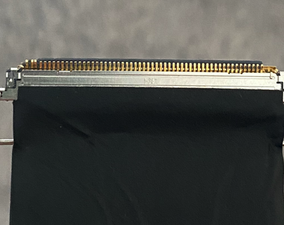


Cette question est-elle utile ?

 2
2 
 329
329  971
971