Hi @pherjung ,
Connect an external monitor to the laptop’s DP port or vga port and check if its display is OK when the laptop display is not.
Don’t forget to press Fn + F4 (both together) to toggle the display between laptop only, external screen only or both on together. Even a TV can be used as an external monitor if you have the appropriate DP to HDMI adapter or converter.
If the external monitor’s display also goes faulty then there is a motherboard problem. I don’t know Linux but can you try another OS just in case it is an OS compatibility problem? For example with Windows you can run in “safe mode” which means that only generic software device drivers are loaded and not hardware specific device drivers so if it works OK in safe mode it is a driver problem and not hardware.
If it is OK when the laptop’s display is faulty then it may be either a video cable connection problem at either end, display or motherboard, a video cable problem where it passes through the hinge to get from the motherboard to the display (does the problem come and go if you gently move the lid back and forth slowly?) or a LCD panel problem.
Here’s the maintenance and service guide for the laptop.
Go to p.76 to view the necessary pre-requisite steps and then the procedure to remove the display assembly. This will allow you to check the video cable connections and also the condition of the cable where it passes through the hinge and to replace the display panel if required.
On p.26 Item #9 you’ll find the part numbers for all the various LCD panels for the laptops in the series.
Search online by only typing the part number applicable to your particular model variant in the search box of your browser, to find suppliers that suit you best. Usually the part number can be found somewhere on the back of the LCD panel if you wish to verify that you’re ordering the correct part
If the video cable is faulty the part number for the cable is also found on p.26 Item #6 Display/webcam cable For 14” computers 821174-001
Hopefully this is of some help.
Cette réponse est-elle utile ?
A voté
Annuler
Indice
0
Annuler
Faites défiler ce fil pour trouver l'endroit approprié pour y placer ce commentaire. Cliquez ensuite sur « Ajouter commentaire à cette contribution » pour le déplacer.

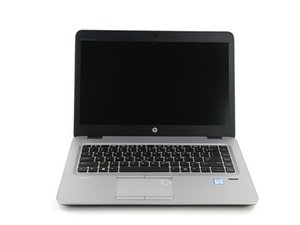
 1
1 
 366
366  1,4k
1,4k
3 commentaires
A question - how were you able to test the RAM and SSD if the display is like your picture? Did you try it with an external monitor or TV? Do you get the same result?
par mike
Hi @aactech
I took it to mean that it was intermittent but hey, I may be wrong
Cheers
par jayeff
Hi @jayeff
You could be right.
par mike