Hi,
Try starting the computer in safe mode and check the display.
If it is OK in safe mode it may be a driver problem.
If no good in safe mode either, connect an external monitor to the AIO’s DP port and check if its display is OK.
If it is OK then it is either a screen problem or a screen cable (LVDS) problem.
If it is not OK then it is a motherboard problem.
Here’s a link to the hardware maintenance manual that will help you to gain access to the LVDS cable to make sure that it is securely connected etc and also the LCD panel if it needs to be replaced.
If the LVDS cable is faulty the part number is 00PC931.
If the LCD panel is faulty then there are two parts numbers but it appears that they may be interchangeable. They are 01EF675 & 01EF674. You may be able to verify which one you have as sometimes the part number is printed on the back of the panel somewhere. .
To find suppliers simply search online by typing the part number only in the search box of your browser.
Cette réponse est-elle utile ?
A voté
Annuler
Indice
0
Annuler
Faites défiler ce fil pour trouver l'endroit approprié pour y placer ce commentaire. Cliquez ensuite sur « Ajouter commentaire à cette contribution » pour le déplacer.
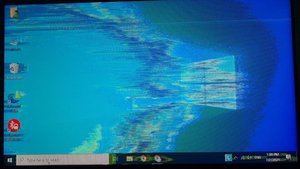



 11
11  366
366  1,4k
1,4k