How much time before I need a battery?


I realize this MacBook Pro is bordering on obsolete being a 9 year old model, but I've been very happy with the machine and don't feel the need to upgrade for a bit longer. However, my battery is beginning to show its age.
How much longer does it look like I have on this rMBP before it is time for a battery? I bought the machine used as a buffer between the 2012 13" aging, and the 2016-2019 Butterfly and USB-C only disaster machines, so I don't know how well it was cared for between me and the 1st (as well as a likely 2nd) owners. The difference at the time was minor, but both the 2014/15 are about the same in terms of age.

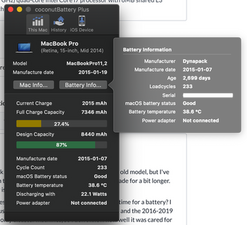
Turns out it may be more due then I though :-(. Loses 2%/charge.
Cette question est-elle utile ?


 190
190  259
259  144
144 