There could be several reasons why your PC is slow to start up and lagging. Here are some things you can do to fix the issue:
1. Check for malware and viruses: Malware or viruses can slow down your PC's performance significantly. Use a trusted antivirus tool to scan your system for any malicious software and remove it if found.
2. Disable unnecessary startup programs: Sometimes, too many programs starting up with your PC can delay the startup process. To disable unnecessary startup programs, go to the task manager, click on the "Startup" tab, and then disable any programs that you don't need.
3. Clean up your system: Over time, your PC can accumulate temporary files, old installations, and other clutter that can take up space and slow down performance. Use a disk cleanup tool to remove any unnecessary files and free up space on your hard drive.
4. Check for software updates: Outdated software can cause compatibility issues and slow down your PC's performance. Make sure all your software is up to date, including the operating system, drivers, and applications.
5. Remove unneeded files and programs: If the above steps do not help, it could be that your PC is running low on storage space. Uninstall any programs and delete any files that you no longer need to free up space.
Hopefully, these tips will help you fix the issue and improve your PC's performance. If the issue persists, you may want to consider seeking advice from a professional technician.
Cette réponse est-elle utile ?
A voté
Annuler
Indice
0
Annuler
Faites défiler ce fil pour trouver l'endroit approprié pour y placer ce commentaire. Cliquez ensuite sur « Ajouter commentaire à cette contribution » pour le déplacer.

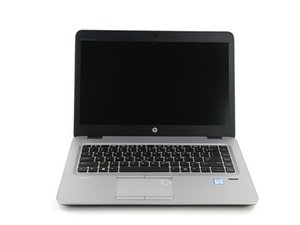


 1
1