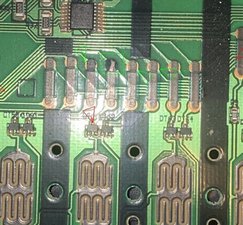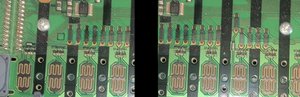Hi @kyragrassel
The problem is that a solder connection pad in the track multiple has effectively disappeared.
Here's a zoomed in image from the image you posted showing where it is located (or should I say where it was located)
(click on image to enlarge).
I've highlighted the pad (4th from left in image) with a green box. The green arrowheads show the pads for the other keys
To resolve the problem you need to bypass the open circuit in the track multiple, with a wire that connects from the key's diode connection - see red arrowhead below green box, and run a wire to where the track connects to another key diode connection to the left and right of the key, by following the tracks associated with the keys. - see red arrows to the left and right in image.
Here's an image from an answer to a similar question for a Korg B1 I answered showing what it will look like
(click on image to enlarge) - see blue wire that bypasses problem connection
Hi @kyragrassel
Your image doesn't go far enough to the left so I've highlighted were you can connect to it.
(click on image to enlarge)
The left image shows the connection from the key diode to a connector soldering point and the right image shows from the same key diode as the left image to the key diode on the right side.
My eyes aren't that good any more so if you start at the faulty connection as I pointed out before you should be able to follow the track on the board both ways to see where it goes from that point.
Cette réponse est-elle utile ?
A voté
Annuler
Indice
1
Annuler
Faites défiler ce fil pour trouver l'endroit approprié pour y placer ce commentaire. Cliquez ensuite sur « Ajouter commentaire à cette contribution » pour le déplacer.



 1
1 
 20
20  38
38