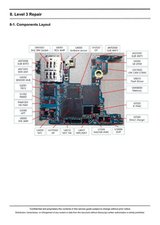My device won't hold a charge after bad repair job.
my usb c port was extremely lose and causing me issues, I decided to replace the usb-c port and back glass(glass was heavily cracked. I later on decided to also swap the battery while I was going inside(this was my mistake)
teardown went mostly smoothly (usb-c port was full of lint but I could get it out with port inside of phone) I got to battery removal step and it says "using your isopropyl alch 90% remove battery adhesive" I didn't have 90% isopropyl on hand or any, so i went to the store bought 70% and a little plastic medicine syringe. in the process of removing the battery adhesive it was very very difficult and the medicine syringe was very bad at pouring it in a small area, every few insertion attempts it would get stuck? and fart out in a wide area. at this point what I thought was going to take a short 2~ hours has taken at least 3 and its not even back together yet so i begin reassembly and figure ill leave it off long term while it dry's off all the isopropyl alch, this didn't work as planned while reassembling it turned itself back on.
Presumably I bumped power button but I'm not sure, once fully assembled fingerprint sensor wasn't working, moisture inside camera and screen having flickering issues before screen became unresponsive, left it in rice for 2~3 days attempted to turn on and it powered screen on when plugged in. upon powering on it was working for less than 5 min before freezing so I gave it a few days and tried again if I plug it in it wont seem to charge the charging circle will show up but the number doesn't increase at all I can power it on while it is in charger plugged in.
while it is off and plugged in no number shows up just a circle with lighting bolt and no moving green bars so I'm guessing I broke the battery in some way?
I can only power it on using the force start lower volume rocker and lock button, and its stuck on 0% battery, it doesn't seem to stay on for very long (sometimes I can get it to boot, attempts to run through Samsung members diagnostic fail as phone dies before it finishes.
so far I have gone and unplugged and re-plugged battery cable no noticeable difference.
I have left it plugged into chargers very longtime(like a few hours) but its stuck on attempting to charge while dead screen.
I took it as far apart as I originally had it (wireless charging coil & motherboard bracket out, battery unplugged, main display cable unplugged, lower midframe unfastened & loudspeaker removed, daughter board disconnected & removed, main & aux flex cables removed. I left it like this for 2 hours before reassembly no change.
apologies for formatting, grammar, and walls of text I tried to keep it nice looking and coherent, I'm very aware I messed up greatly and this is my fault, I would just like recommended steps to fix or anything like that
I am sure the isopropyl alch getting everywhere is at least partially the culprit but when I can turn it on screen and everything seems fine so I wonder if there's something wrong with the battery/usb-c port install.
anything at all is greatly appreciated :)
Cette question est-elle utile ?


 3
3 
 918
918  2,4k
2,4k