My screen is blue and I can't use it
Pls show me how to repair
Cette question est-elle utile ?
Pls show me how to repair
Cette question est-elle utile ?
You can buy a new high quality replacement display from some of the famous chinese e-commerce sites and there are some videos in internet which can be watched for screen replacement for this model to see how to properly change it.
Good Luck!
Cette réponse est-elle utile ?
If your phone is this kind of problem first check it the screen to board connection is properly. and then if it's not fixed in this change the another screen fit to that model.
Cette réponse est-elle utile ?
@amanueltesfaye this is a late answer and by now you most likely have your phone fixed already. I am just answering this due to a lack of description in the other answers.
It is most likely an issue with the display. I'd start by replacing the screen. Since iFixit does not yet have a guide for this, use something like this video to replace it. Replacement screen are readily available at many online stores.
It is possible that this is caused by a failure of the video circuitry on your main board, so for that we need to rule out the display. If a new display does not resolve this, then the issue most likely requires a boardlevel repair. Here is the schematic for components around the LCD connector
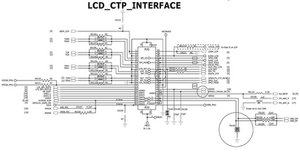
While you work on your phone, take lots of pictures. Once you are done with it, take those pictures and create a guide for iFixit. That will help the next person that has the same problem as you do. It's easy and fun to create these guides. https://ifixit.com/Guide/new The iFixit community will appreciate this.
Cette réponse est-elle utile ?
Dernières 24 heures : 0
7 derniers jours : 2
30 derniers jours : 6
Total : 213
Screen is blue and then l can see
par Anani BIRHANE
Phone screen is dead
=== Update (09/13/23) ===
Phone screen dead and screen is blue line and black line
par vikram Verma