Ipad not switching on after attempting digitizer repair.
Hey guys,
A few days ago my gf stepped on my ipad and cracked the screen.
The digitizer itself was still working but the glass was just cracked.
I ordered a new digitizer off ebay and today attempted to do the repair myself following Andrew Bookholt's tutorial here on iFixit ( Remplacement du panneau frontal complet de l'iPad 2 Wi-Fi EMC 2415 )
Unfortunately after the repair my Ipad is not switching on and im not sure if i might have somehow damaged something during the process.
Any help would be greatly appreciated!
Thank you in advance,
Bijmin
////
After scouring how to videos it would seem I ripped the power flex cable on the top right of the ipad.
I will order a new cable and hopefully thats all that was damaged... or I might just end up with a new Ipad at the end of the week haha.
I'll leave this post up in case anyone else has any similar issues.
Cette question est-elle utile ?
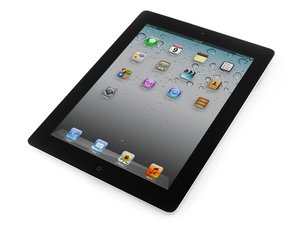
 1
1 
 24
24  5
5 