Replaced my microphone
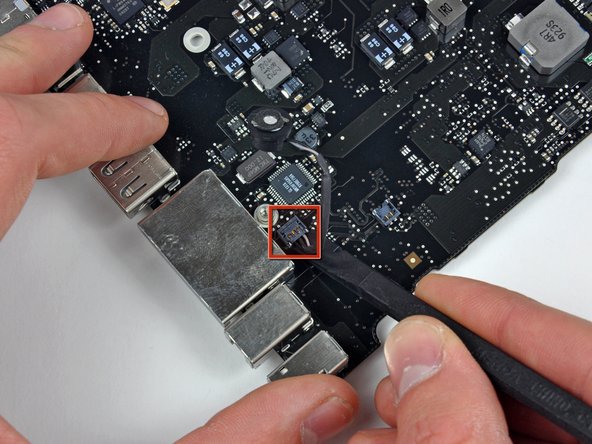
Mon problème
The microphone in my 15" early 2011 MacBook Pro stopped working, so I decided to replace it myself.
Ma solution
I had replaced the fan, RAM and hard drive in my old MacBook in the past, but I was a little nervous about having to remove the logic board for this repair. The repair went smoothly and took about an hour to complete. The instructions and user comments on iFixit were very helpful.
Mon conseil
When removing the screws, as another user suggested, using an ice cube tray to keep track of the different sized screws on each step was very helpful.



0 commentaires