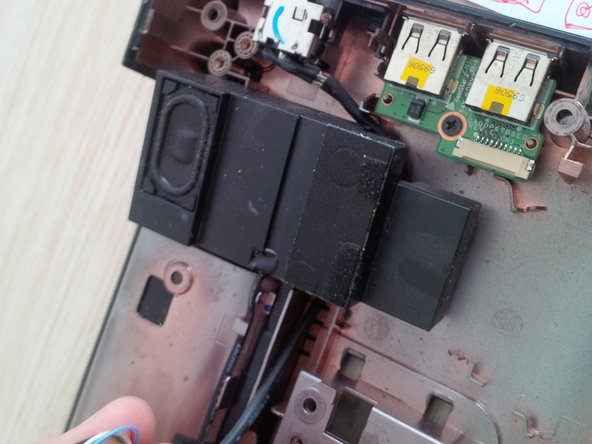First of all: my apologies for my english, my native language is Dutch.
So i hope you'll understand my written guide ;)
Have fun!
Cette vue éclatée n'est pas un tutoriel de réparation. Pour réparer votre HP G61, utilisez notre manuel de réparation.
-
-
-
-
-
-
-
-
-
Flip the laptop around and gently remove the keyboard with your fingers.
-
Start with the corners of the keyboard.
-
Gently loosen the keyboard with a flat head screwdriver or a thin spudger.
-
-
After removing the keyboard, find the other screws located in the grey panel.
-
Remove the black plastic. Be careful with the white flat cable.
-
-
-
Remove the hinge screws with the screwdriver from the left side to the right side.
-
Under one of the two hinges, there is a hidden screw (case)
-
-
Remove the black plastic.
-
Remove the audio boxes.
-
Remove all the other wires and cables.
-
Then gently separate the screen from the case.
-
-
Use an iOpener to separate the grey case from the bottom case.
-
Careful: the battery compartment is together with the grey panel.
-
Tip: "slide" the iOpener while opening until you hear clicks. It is easy if you slide.
-
-
-
-
To remove the Processor, unlock the processor socket with a flat screwdriver.
-
Then gently remove the Processor.
Intégrer ce tutoriel
Choisissez une taille et copiez le code ci-dessous pour intégrer ce tutoriel sous la forme d'un petit widget sur votre site / forum.
Aperçu