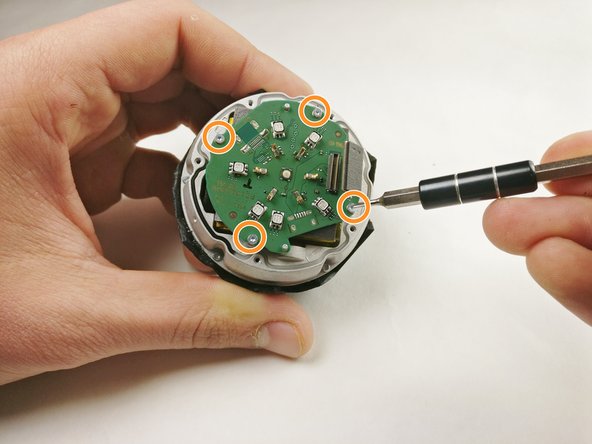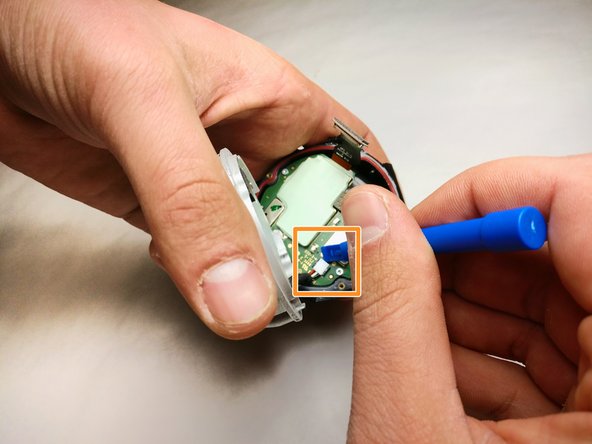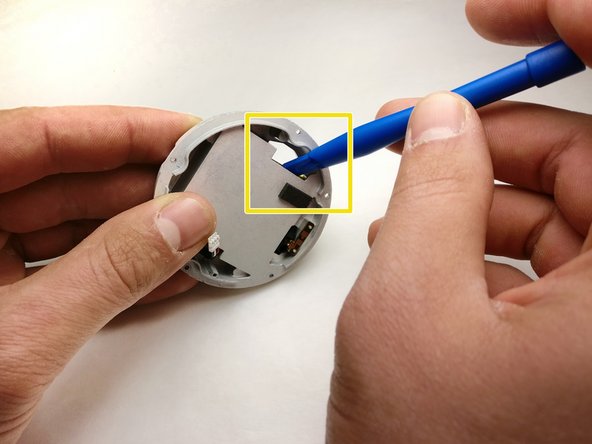Introduction
The 360fly is a lens, camera, and storage device all in one. Its internal battery and 32GB memory give users the power to capture approximately 2 hours of 360° HD footage each time out.
This lightweight camera provides everything users need to take entire surroundings from a single digital unit.
- Powerful 16-megapixel image sensor and 4K video resolution 2880 x 2880 pixels up to 30 fps.
- Eight glass element ultra-fish-eye lens is used to capture 360-degree video.
If you are unable to clearly capture an image or the lens has been damaged in some way, follow this guide to replace the lens.
Ce dont vous avez besoin
-
-
Flip the camera upside down and peel off the two plastic screw covers with the metal spudger to reveal the screws.
-
-
-
-
Remove the five 4 mm screws around the battery assembly with a T4 screwdriver.
-
Lift the battery assembly and gently pry the plug out of its port on the board below with a plastic opening tool.
-
Press the battery from the back of the battery assembly to remove it with a plastic opening tool until the glue releases the battery.
-
-
-
Gently pry the plug from the motherboard and remove the motherboard from the assembly.
-
To reassemble your device, follow these instructions in reverse order.
To reassemble your device, follow these instructions in reverse order.
4 commentaires
Hi. Where to get a replacement lens as I am in need for this repair, but 360fly offer a full service for $150 and do not sell spare lenses. Thx
Anyone know about usb pinout? I lost my charger adapter
Hi.
I inadvertently found your question.
I have this same problem.
I've lost the charger, too, and now I'm looking for a chance to charge without a base, or a chance to buy a base.
Imants
Imants R -