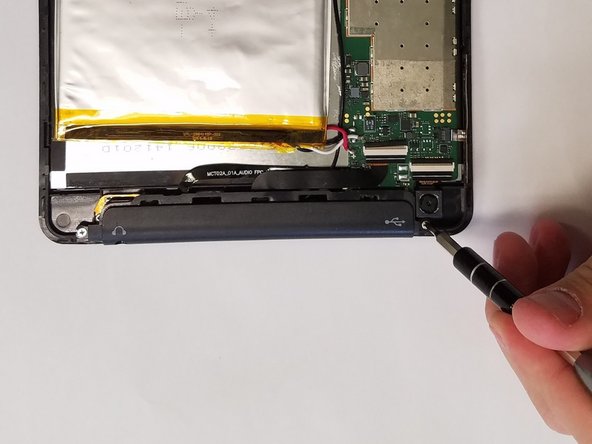Ce dont vous avez besoin
-
-
Loosen the back cover using the suction cup.
-
Pull up on the center of the back with the suction cup.
-
Pull up on all four corners of the back with the suction cup.
-
-
To reassemble your device, follow these instructions in reverse order.
To reassemble your device, follow these instructions in reverse order.
Annulation : je n'ai pas terminé ce tutoriel.
Une autre personne a terminé cette réparation.
Un commentaire
I have a realpad that's is missing all the motherboard and do y'all know where can I take to get it fix because I got it for my sweet 15 as a gift from my uncle and aunt