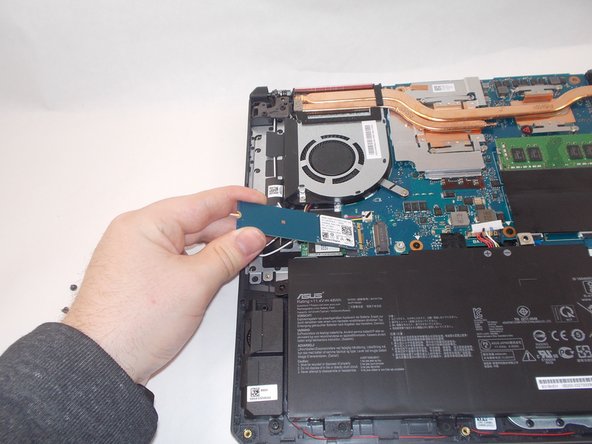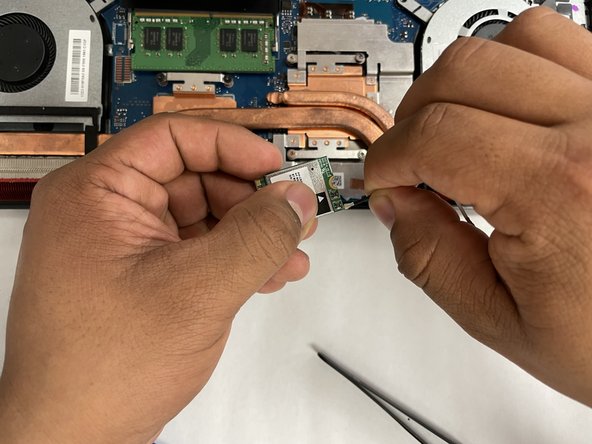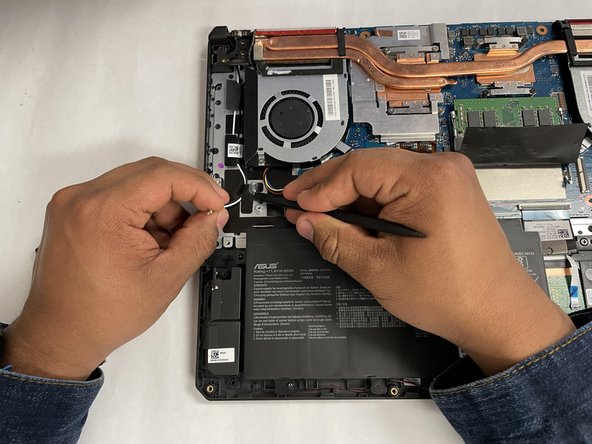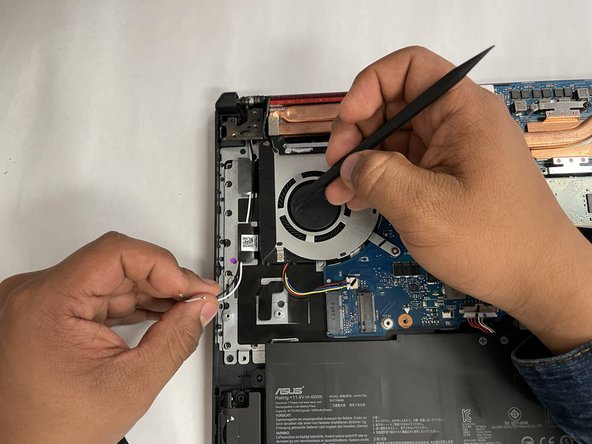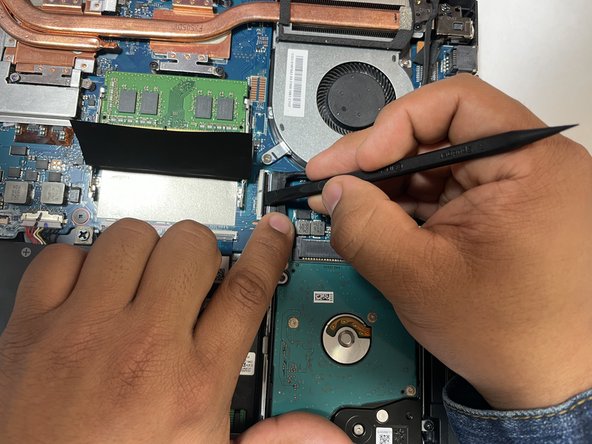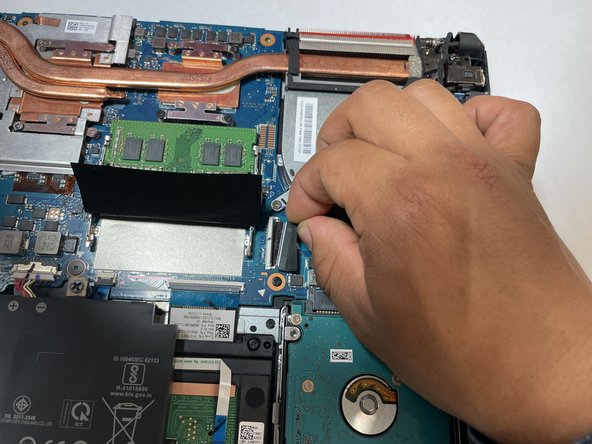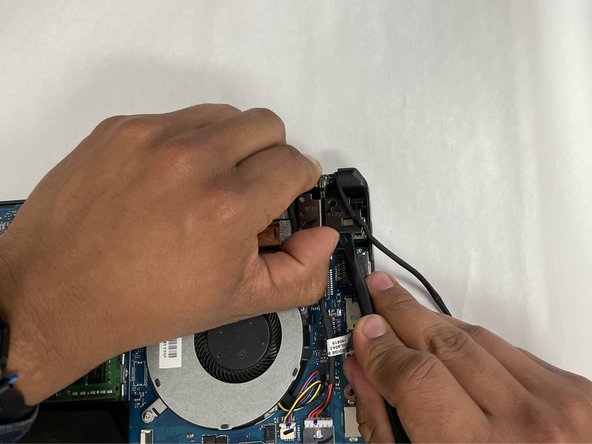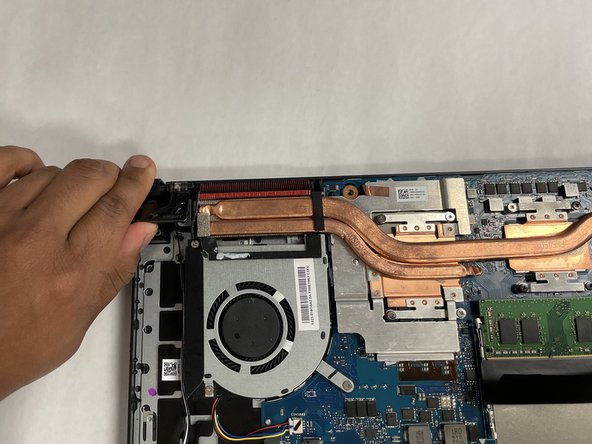Introduction
Use this guide for replacing the display of your ASUS TUF Gaming FX505DY laptop. The display is vital for the laptop and should be maintained for an optimal user experience.
Only a Phillips size 1 screwdriver and a plastic pick (or a similar pointed object) are needed for this tutorial.
It is recommended that you keep track of the screws and remember where they should be when reassembling.
Make sure that your laptop is off and unplugged before beginning this tutorial.
Ce dont vous avez besoin
-
-
Turn off the laptop.
-
Disconnect the charging cable.
-
Flip the laptop so the back is facing up.
-
-
-
Remove the two 3 mm screws holding the solid state drive and its foil wrap in place using a Phillips #1 screwdriver.
-
-
To reassemble your device, follow these instructions in reverse order.
To reassemble your device, follow these instructions in reverse order.