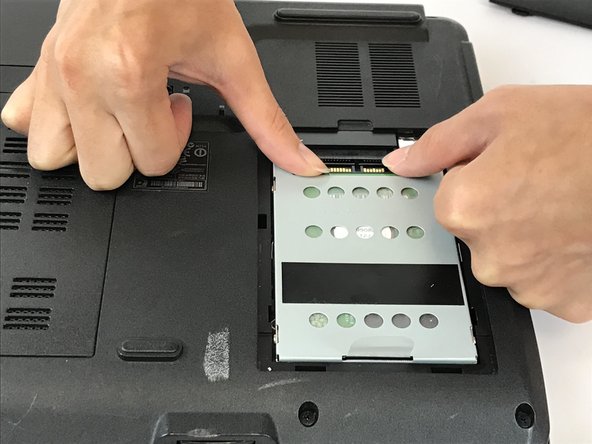Introduction
This guide will show you how to replace the hard drive on your Acer Aspire 5517-1127 laptop. If your HDD is broken or needs upgrading, this will help you.
Ce dont vous avez besoin
-
-
Orient the laptop so that it is upside down facing away from you. The hard drive panel is on the right.
-
The two screws are at the top of the panel.
-
-
Presque terminé !
To reassemble your device, follow these instructions in reverse order.
Conclusion
To reassemble your device, follow these instructions in reverse order.