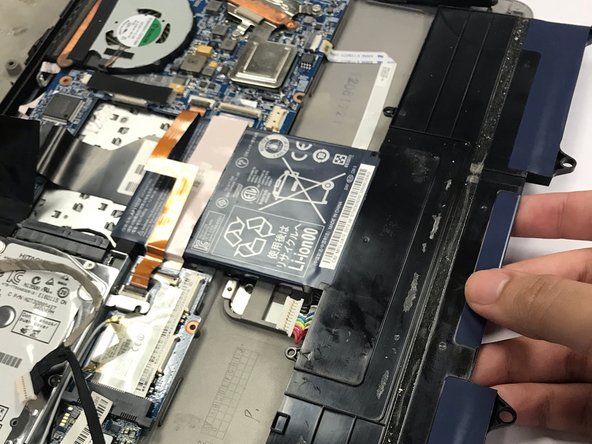Introduction
This guide will be used when a battery will not charge when connected to a charger. The battery is connected to many wires, so when disconnecting wires be cautious as the wires could become damaged and will also need to be replaced.
Ce dont vous avez besoin
-
-
-
With the Phillips #1 screwdriver, remove the two 5mm screws located on either side of the battery.
-
To reassemble your device, follow these instructions in reverse order.
To reassemble your device, follow these instructions in reverse order.
Annulation : je n'ai pas terminé ce tutoriel.
2 autres ont terminé cette réparation.