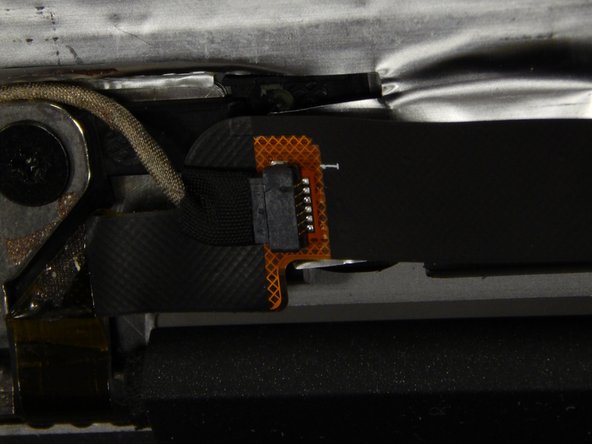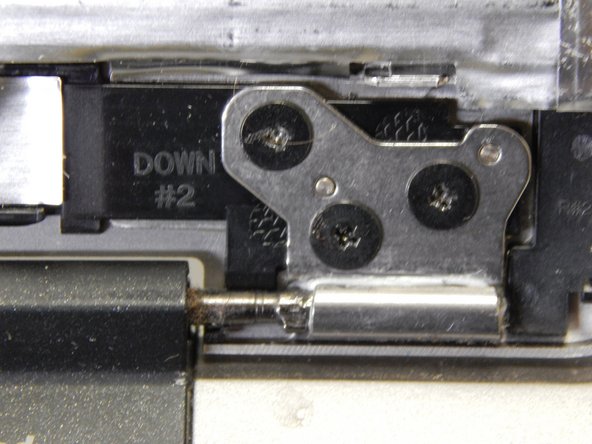Introduction
The screen is a very important part of the laptop, as it allows users to access the internet and a variety of other resources. If your laptop screen is cracked or displays no image, then it may be damaged and will need to be replaced. The goal of this guide is to show how to replace a broken or damaged laptop screen. It is a relatively straightforward process, and does not even require you to open the bottom half of the device. In this guide, a plastic opening tool, a spudger, and a Phillips #0 screwdriver will be needed. The steps required for this guide will only take a few minutes to complete.
Ce dont vous avez besoin
-
-
Use the plastic opening tool around the edges of the screen and remove the outer screen casing (the bezel).
-
-
To reassemble your device, follow these instructions in reverse order.
To reassemble your device, follow these instructions in reverse order.
Annulation : je n'ai pas terminé ce tutoriel.
Une autre personne a terminé cette réparation.