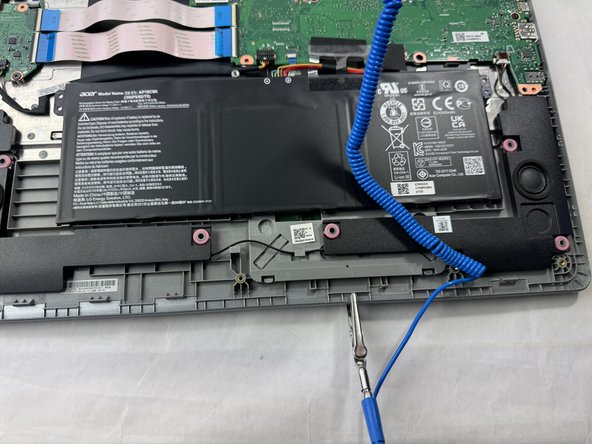Introduction
This guide is useful if software or external methods haven’t worked to improve your internet connectivity for your Acer Chromebook CB315-3HT-C3FQ. Your network card may be broken and need to replaced. Be careful not to strip any screws during this guide, as it will make it difficult to remove the network card.
Ce dont vous avez besoin
Presque terminé !
To reassemble your device, follow these instructions in reverse order.
Conclusion
To reassemble your device, follow these instructions in reverse order.