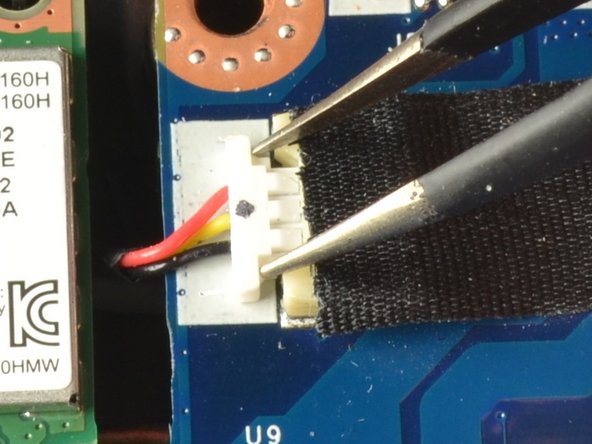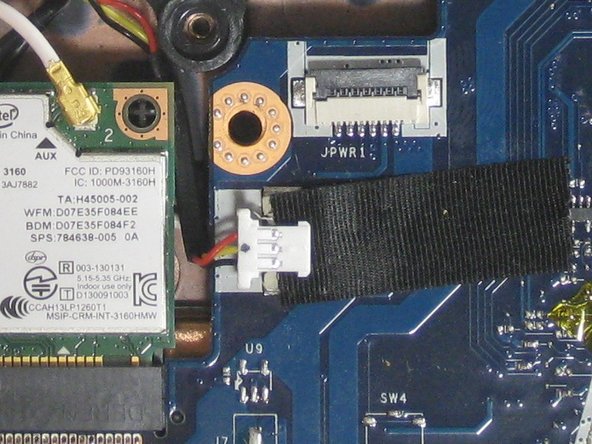Introduction
Is your laptop overheating? Are you hearing strange noises coming from inside the case? It may be time to replace your CPU Cooling fan.
Ce dont vous avez besoin
-
-
Power down the laptop prior to beginning.
-
Turn the laptop over with the battery closest to your body.
-
-
-
Using a #0 Phillips screwdriver, remove a total of eighteen identical 8mm Phillips screws and set them aside.
-
-
-
-
Locate the CPU cooling fan in the upper left corner of the laptop.
-
Using a Phillips #0 screwdriver, remove the two 4.5 mm screws that secure the fan to the case.
-
-
Outil utilisé dans cette étape :Tweezers$4.99
-
Place the tips of the ESD safe pointed tweezers between the plug and the socket of the fan connection.
-
Gently push the tweezers to the left to disconnect the fan plug.
-
Move the fan connector and its wires to free them from the motherboard and the Wi-Fi card.
-
To reassemble your device, follow these instructions in reverse order.
To reassemble your device, follow these instructions in reverse order.