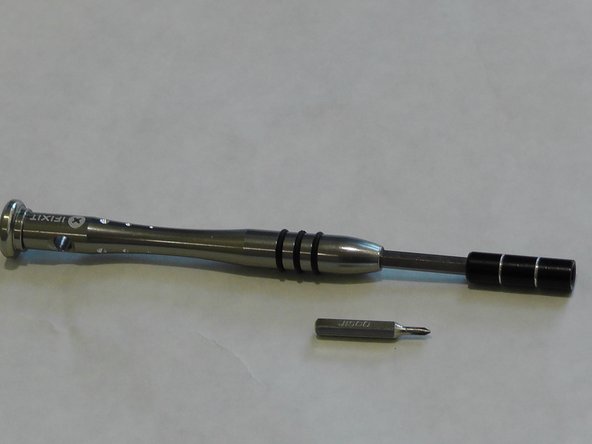Introduction
Tablet motherboard's can wear out and sometimes they need to be replaced. This guide walks you through the necessary steps to replace it effectively. The motherboard embedded into this device requires specific tools and techniques to remove and replace it.
Ce dont vous avez besoin
To reassemble your device, follow these instructions in reverse order.
To reassemble your device, follow these instructions in reverse order.
Annulation : je n'ai pas terminé ce tutoriel.
4 autres ont terminé cette réparation.