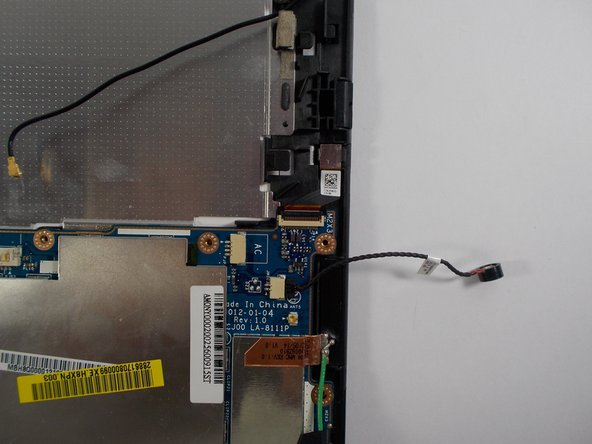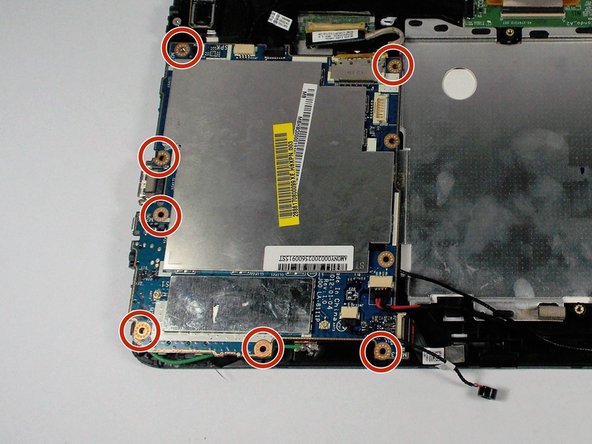Ce tutoriel a des changements plus récents. Passer à la dernière version non vérifiée.
Introduction
Many components of the tablet are included in the motherboard. The audio jack and micro USB port are attached to the motherboard and will be replaced when the motherboard is replaced.
Ce dont vous avez besoin
-
-
With the plastic opening tool pry open the grey plastic siding on both sides of the tablet.
-
-
-
Using the plastic opening tool gently lift up the charging component out of its slot in the case.
-
-
-
-
After removing the battery use a Phillips head #00 screwdriver to remove the 3.0 mm screws holding the dual speakers in place.
-
-
-
Lift up on the microphone cable to lift the microphone component away from the case.
-
-
-
Using the plastic opening tool unplug the green cable by placing the tool under where the cable meets the plug and lifting up.
-
After unplugging the green cable remove the black tape that secures the green cable to motherboard.
-
To reassemble your device, follow these instructions in reverse order.
To reassemble your device, follow these instructions in reverse order.