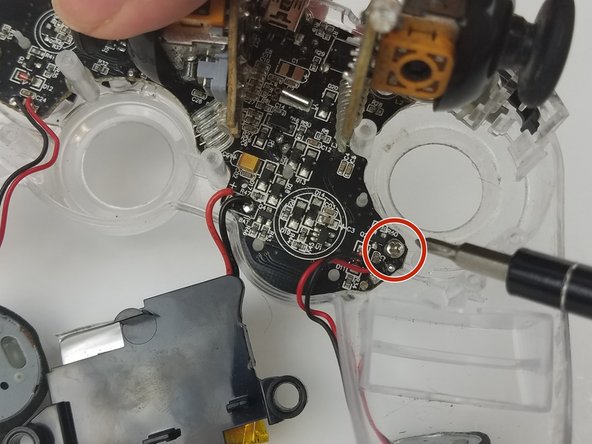Introduction
This guide will show the process of removing the back plate, vibration motors, and motherboard to access the buttons on the front of the controller.
Ce dont vous avez besoin
-
-
Lay the controller face down on a flat surface and remove the seven 9mm Phillips #0 screws on the back of the controller.
-
Lift up and remove the controller back plate.
-
-
Presque terminé !
To reassemble your device, follow these instructions in reverse order.
Conclusion
To reassemble your device, follow these instructions in reverse order.