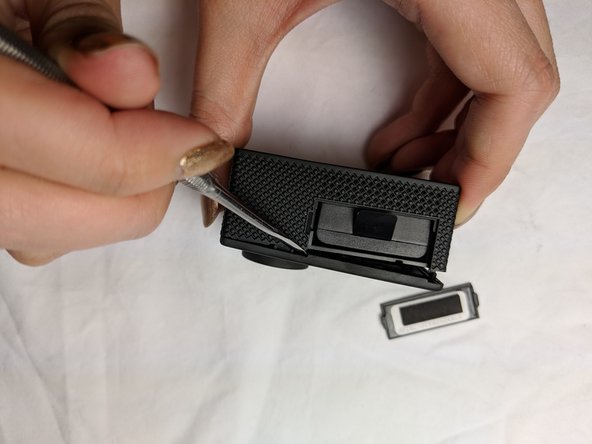Introduction
This guide will show you how to locate and remove the microphone in your Akaso EK7000. This is a procedure of moderate difficulty and requires some special tools to accomplish.
Ce dont vous avez besoin
-
-
Locate the battery cover at the bottom of the camera. Use your fingers to gently pry open the battery cover.
-
-
-
Using the metal spudger, gently pry open the front panel from the exposed battery cartridge.
-
-
-
-
After removing the front panel, make sure that the battery is also removed from the camera battery cartridge to continue.
-
-
-
Insert a thumb into the battery cartridge and gently push up. Be careful as not to pull apart or break any of the wiring that connects the front plate to the LED screen. The microphone will be on the left bottom corner of the front panel.
-
Gently pull out the microphone. Now you can re-adjust or replace the microphone.
-
To reassemble your device, follow these instructions in reverse order.
To reassemble your device, follow these instructions in reverse order.
Annulation : je n'ai pas terminé ce tutoriel.
Une autre personne a terminé cette réparation.