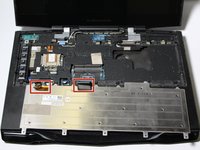Introduction
This guide demonstrates how to remove the keyboard from an Alienware M18x Laptop.
Ce dont vous avez besoin
-
-
Turn the computer over.
-
Slide the battery latch over and lift the battery out.
-
-
To reassemble your device, follow these instructions in reverse order.
To reassemble your device, follow these instructions in reverse order.
Annulation : je n'ai pas terminé ce tutoriel.
3 autres ont terminé cette réparation.