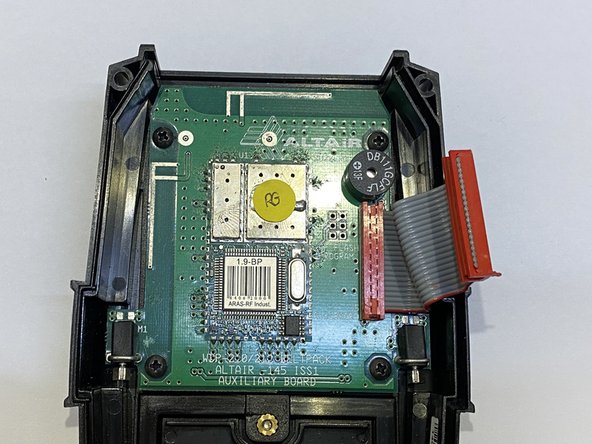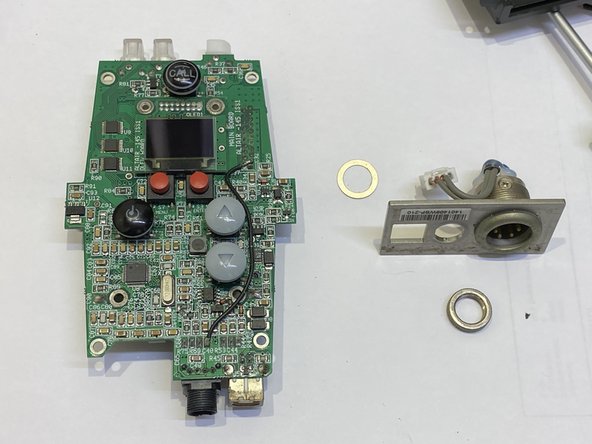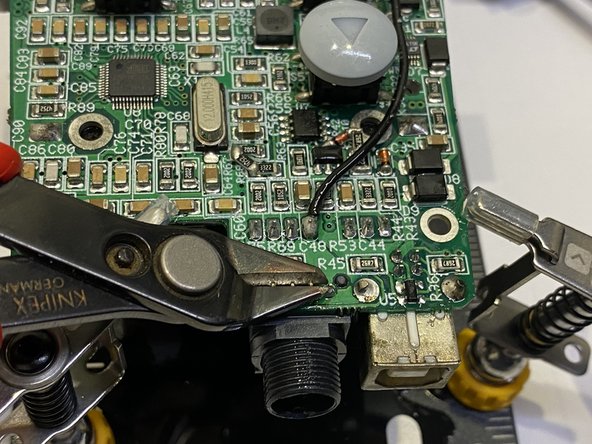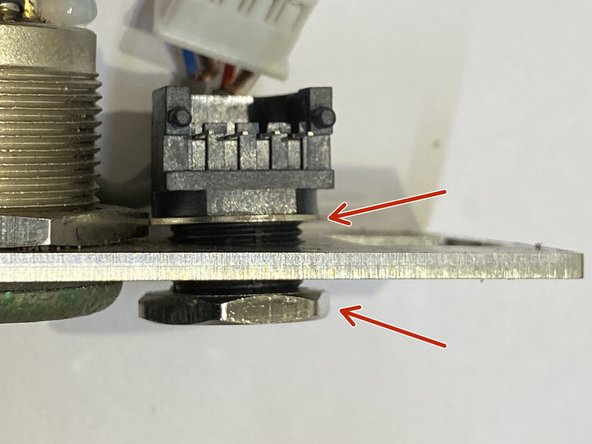Ce dont vous avez besoin
-
-
If your device has additional screws holding the case together, remove those as well.
-
Not all devices have these screws.
-
-
-
-
Separate the two halves of the case using a suitable tool.
-
Pay attention to the ribbon cable connecting the two halves.
-
The top and bottom panels stay attached to the front of the case.
-
-
-
Disconnect the Auxiliary Board from the Main Board and put it aside.
-
-
-
Disconnect the battery connector.
-
Gently remove the strip of PCB holding the battery in place.
-
-
-
The Main Board is held in place by four PH screws.
-
After removing the screws, gently slide the Main Board out of the main case, together with the top and bottom plates.
-
-
-
Desolder the defective connector.
-
It is held in place by 4 pins, no additional pads.
-
Matching replacement part is Switchcraft TRAPC4MSX
-
Amphenol AG4MPCH and Kuilong YA137-2 might fit too.
-
Re-solder the new connector.
-
-
-
Reassemble the lower cover plate.
-
Pay attention to the location of the washer.
-
Tighten the nut on new connector.
-
When reassembling, take care to only connect the battery after connecting the Auxiliary Board.
When reassembling, take care to only connect the battery after connecting the Auxiliary Board.